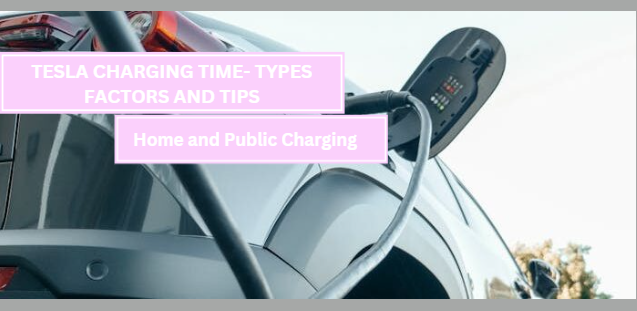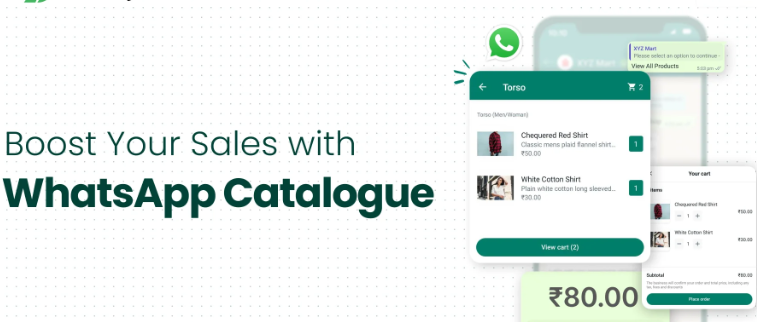
Leveraging WhatsApp Catalogue for Business Growth: Guide
Leveraging your WhatsApp Catalogue for the growth of your. a comprehensive guide to starting an online business. businesses are continuously looking for new methods to contact and interact with their consumers. WhatsApp, with its large user base and simple design, has emerged as an effective tool for corporate communication and marketing. One of the most notable tools that companies may use on WhatsApp is the Catalogue function. WhatsApp Catalogue enables businesses to graphically present their items or services, making it easier for customers to explore and make purchases. In this detailed tutorial, we’ll look at how businesses may use WhatsApp Catalogue to boost growth and improve consumer engagement.
Understanding WhatsApp Catalogue:
WhatsApp Catalogue is a tool meant to let small and medium-sized enterprises promote their products or services directly on the WhatsApp platform. It enables businesses to set up a digital storefront where they may show product photos, descriptions, pricing, and other pertinent information. Catalog allows businesses to categorize their offers, making it easier for clients to browse and explore various items or services.
Setting Up Your WhatsApp Catalogue:
Creating a WhatsApp Catalogue is a simple procedure. Here’s a detailed how-to:
- Feature of Access Catalog: Go to Settings > Business Tools > Catalogue after launching the WhatsApp Business app.
- Include more goods or services: To add additional goods or services to your catalog, click the “+” symbol. Add product information, including the name, price, description, and image.
- Arrange Your Catalog: To make it easier for clients to browse, group your items into pertinent categories. Product type, brand, and any other criteria that make sense for your organization can be used to establish categories.
- Publish Your Catalogue: To make your catalog available to clients, click “Publish” once you’ve added all of your goods and categorized them.
Leveraging WhatsApp Catalogue for Business Growth:
After setting up your WhatsApp Catalogue, it’s time to learn how to use it to your advantage and promote company expansion:
Display Items aesthetically:
To highlight your items in the catalog, use photos of the highest caliber. Customers’ attention is drawn to visual attractiveness, which entices them to continue exploring.
Give Thorough Descriptions:
Give each product a thorough description that focuses on its attributes, advantages, and special selling factors. Consumers ought to be equipped with all the knowledge necessary to make wise judgments about what to buy.
Provide Special Offers and Promotions:
Make use of the catalog to showcase exclusive offers, discounts, or promotions on particular goods. This can encourage clients to buy something and increase revenue.
Allow Orders and Inquiries Directly:
Make it simple for clients to use WhatsApp to place direct orders or ask questions about items. Provide a “Message” button or your contact information so that clients may easily get in touch with you.
Interact with Clients:
Utilize the catalog as a springboard for dialogue to interact with clients and offer tailored support. Answer consumer questions as soon as possible, suggest products, and resolve any issues they may have.
Share Catalogue Updates Regularly:
Keep your Catalogue current with new goods, inventory adjustments, and seasonal promotions. Regular updates guarantee that clients have access to the most recent information and products from your company.
Promote your catalog:
Actively promote your WhatsApp Catalogue through various marketing methods, including social media, email newsletters, and your website. Encourage existing clients to share your Catalogue with their networks to broaden your reach.
Best Practices for Using WhatsApp Catalogue:
To optimize the efficiency of your WhatsApp Catalogue, consider the following recommended practices:
- Keep Product Information Current: Ensure that product descriptions, pricing, and availability are always correct and up to date.
- Use Clear and Concise terminology: When writing product descriptions, avoid using jargon or technical terminology that might confuse clients.
- Optimize photos for Mobile Viewing: Use mobile-optimized photos to guarantee that they load quickly and look good on smartphones.
- Encourage Feedback and Reviews: Encourage consumers to provide feedback and reviews on the items they have purchased. Positive evaluations can increase credibility and trust among potential buyers.
Conclusion:
WhatsApp Catalogue is a powerful tool for online business. leveraging and showcasing products or services. this tool can contribute to the growth of your business. with this guide, you learned how to engage with customers, and drive sales. By following the steps outlined in this guide and implementing best practices, businesses can effectively utilize WhatsApp Catalogue to enhance their online presence, attract new customers, and foster long-term relationships with existing ones. Embrace the potential of WhatsApp Catalogue and unlock new opportunities for business growth and success.