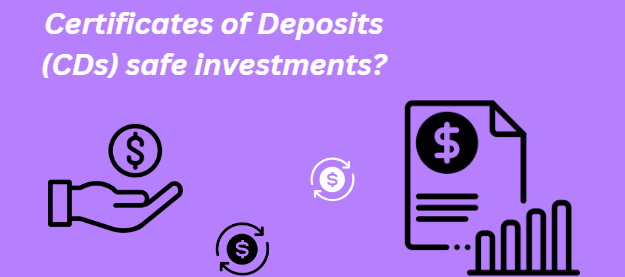Choose the Best Personal Accounting Software for Mac
Using Personal Accounting software on a Mac is similar to using it on a Windows PC, with some differences in installation and user interface due to the different operating systems. Here’s a general guide on how to use a Personal Accounting Software if you Choose for Mac that work perfectly and give Good Results.
1. Choose the Right Accounting Software:
Mac users can choose between QuickBooks for Mac, Xero, FreshBooks, or Wave. Choose the program that best meets your company’s demands and budget.
2. Installation:
Visit the official website of the accounting software you have selected.
- Download and install it.
- Seek out the Mac version or a cloud-based Mac-compatible version.
- After downloading the program, proceed with the installation guidelines.
- Cloud-Based Accounting Software: A web browser may be used to access cloud-based accounting programs like Xero, QuickBooks Online, and FreshBooks. To use the program, just create an account, log in, and get started.
3. Set Up Your Company:
- Create a New Company Profile:
- Open the accounting software.
- Follow the on-screen instructions to set up your company profile.
- Enter your company’s name, address, fiscal year, tax details, etc.
4. Add Bank Accounts and Credit Cards:
- Link to Bank Accounts: The majority of accounting programs let you link credit cards and bank accounts to enable automated transaction importation.
- To link your credit cards and bank accounts, follow the steps in this video.
5. Set Up Chart of Accounts:
- Make or import a chart of accounts.
- Fill it up by adding accounts that are pertinent to your company.
A new chart of accounts may be produced or an old one can be imported.
6. Record Transactions:
- Manual Entry:
- You can manually enter income and expenses, invoices, bills, and other financial transactions into the accounting software.
- Automatic Import:
- If you’ve connected your bank accounts and credit cards, transactions will be automatically imported into the software. You can categorize and match them with the appropriate accounts.
7. Reconcile Accounts:
- Bank Reconciliation:
- Make sure all of your credit card and bank account transactions are appropriately documented by reconciling them.
8. Generate Reports:
- Financial Reports:
- Generate financial reports such as profit and loss statements, balance sheets, cash flow statements, and more to monitor your business’s financial health.
9. Tax Preparation:
- Tax Reports:
- Use the accounting software to generate tax reports and export them to your tax preparation software or share them with your accountant.
Tips for Using Accounting Software on a Mac:
- Keyboard Shortcuts: Utilize keyboard shortcuts to navigate the program more quickly and effectively.
- Data Backup: To avoid data loss, regularly backup your accounting data. You may backup your data to the cloud or an external disk using the majority of accounting software.
- Revisions: To guarantee you have access to the newest features and security upgrades, make sure your accounting software is up to date.
Using Personal Accounting Software on a Mac involves the step to choose the right software, and installing it, setting up your company, recording transactions, reconciling accounts, generating reports, and preparing for taxes. By following the steps above and utilizing the features of the accounting software, you can efficiently manage your business’s finances on a Mac.