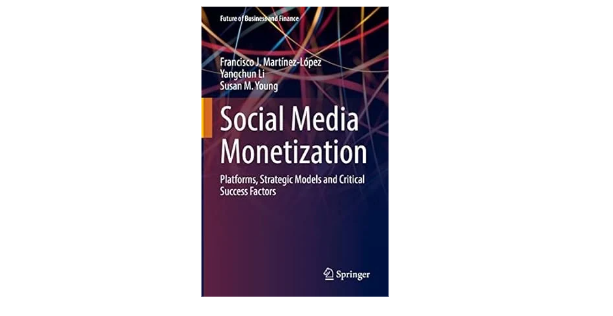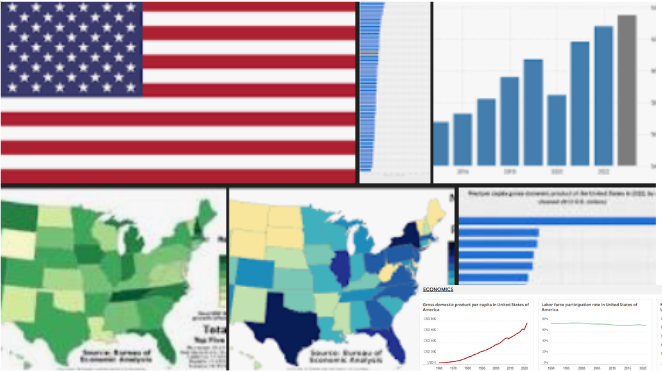Google Applied Digital Skills: Empowering with Essential Tech Skills
In today’s digital world, having good digital abilities is critical to success in almost every facet of life. Being tech-savvy is essential for everything from finding work to staying in touch with people. Google Applied Digital Skills is a program that Empowering individuals with Essential Tech Skills, and provides them with the information that they need to succeed in a digital environment. Let’s take a deeper look at Google Applied Digital Skills and how it might help you.
What is Google Applied Digital Skills?
Google Applied Digital Skills is a free platform that provides a variety of interactive classes and projects for teaching important digital skills. The training includes subjects including internet safety, online collaboration, data analysis, and much more. Whether you are a novice hoping to learn the fundamentals or an experienced user wishing to broaden your knowledge, Google Applied Digital Skills has something for everyone.
What are Basic Digital Skills?
- Computer Basics: Learning how to switch on and off a computer, use a mouse and keyboard, and navigate the desktop.
- Internet Navigation: Understanding how to navigate the internet using a web browser, search for information, and identify secure websites while avoiding phishing schemes.
- Email Skills: Setting up and managing an email account, sending and receiving emails, adding files, and knowing email etiquette.
- Word Processing: Experience with word processing software such as Microsoft Word or Google Docs, including typing, formatting, and basic document editing.
- Spreadsheets: Basic knowledge of spreadsheet software such as Microsoft Excel or Google Sheets, including data entry, rudimentary formula creation, and cell formatting.
- File Management: Organizing files and directories on a computer, including saving, renaming, moving, and deleting data.
- Basic Graphic Design: Understanding of graphic design tools such as Canva or Adobe Spark to create simple graphics, posters, or presentations.
- Social Media: Learn how to communicate, network, and share material on sites such as Facebook, Twitter, and Instagram.
- Online Collaboration: Experience using online collaboration technologies like Google Drive or Microsoft Office Online to share and collaborate on papers with others.
- fundamental Coding: Learn about fundamental coding principles like HTML, CSS, and Scratch, which will help you grasp how websites and software applications function.
What are Advanced Digital Skills?
Advanced digital skills include coding, data analysis, graphic design, and software creation. These abilities are in great demand in today’s employment market and may lead to a plethora of possibilities for individuals with them.
What are Digital Skills and Examples?
Here are some Digital skills and Examples:
Digital Skills
Digital skills encompass a broader set of competencies that involve both basic and more advanced abilities related to digital technologies, communication, and information literacy. These skills are essential in various aspects of life, education, and employment in the digital age.
Digital Skills Examples
Here are some categories of digital skills along with examples:
Information Literacy:
The ability to locate, evaluate, and effectively use digital information.
Examples include:
- Evaluating the credibility of online sources.
- Conducting efficient online research using search engines and databases.
Identifying reliable sources of information for academic or professional purposes.
Communication Skills:
Proficiency in communicating effectively through digital platforms and tools.
Examples include:
- Writing clear and concise emails.
- Participating in online discussions and forums.
- Using video conferencing software for virtual meetings and presentations.
Media Literacy:
Understanding and critically evaluating media content in various digital formats.
Examples include:
- Analyzing bias and perspective in online news articles or social media posts.
- Recognizing digital manipulation techniques in images or videos.
- Understanding copyright and fair use principles when using digital media.
Digital Security and Privacy:
Understanding of the best practices for securing personal and organizational data online.
Examples include:
- Creating strong passwords and utilizing password managers.
- Identifying and avoiding typical internet security dangers including phishing and malware.
- Understanding the privacy settings on social networking sites and other internet services.
Digital Creativity:
The ability to use digital tools to express ideas and solve problems creatively.
Examples include:
- Creating digital art and design using graphic design software.
- Producing multimedia content such as videos, podcasts, or interactive presentations.
- Developing digital storytelling skills through blogging or social media content creation.
Data Literacy:
Understanding how to work with data, including analyzing, interpreting, and visualizing it effectively.
Examples include:
- Using spreadsheet software to organize and analyze data sets.
- Creating charts, graphs, and other data visualizations to communicate insights.
- Understanding basic statistical concepts and techniques for data analysis.
Technical Skills:
Proficiency in using and troubleshooting digital tools and technologies.
Examples include:
- Basic coding skills in programming languages like Python or JavaScript.
- Operating and configuring hardware devices such as computers, smartphones, and tablets.
- Troubleshooting common software and hardware issues.
What are the 4 four principles of digital literacy?
Effective use of technology, critical assessment of digital content, privacy protection, and adherence to intellectual property rights are the four pillars of digital literacy. People may safely and confidently navigate the digital environment by grasping these ideas
How do I Connect My Applied Digital Skills to Google Classroom?
To connect your Applied Digital Skills to Google Classroom, simply login to your Google account and access the Applied Digital Skills platform. From there, you can browse the available lessons and projects and assign them to your students through Google Classroom. This seamless integration makes it easy to incorporate digital skills training into your classroom curriculum.
Which Digital Skill is the Best?
The perfect digital skill matches your hobbies, professional objectives, and present skill set. Whether you’re interested in graphic design, web programming, or data analysis, concentrating on a digital skill that fascinates you can help you stay motivated and engaged while learning.
How do I Start a Digital Skill?
Starting to develop digital skills can be an empowering journey that opens up new opportunities in various aspects of life, education, and career.
Here’s a step-by-step guide to help you get started:
Identify Your Goals:
Determine what specific digital skills you want to learn and why. Consider your personal interests, career aspirations, and areas where digital skills can benefit you the most.
Assess Your Current Skills:
Take stock of your existing knowledge and proficiency in digital technologies. This will help you identify areas where you need to improve and prioritize which skills to focus on first.
Start with the Basics:
If you’re new to digital skills, start with the fundamentals. Learn basic computer operations, internet navigation, and how to use common software applications like word processors and web browsers.
Selecting Learning Resources:
Benefit from the online courses that businesses like Coursera, Udemy, LinkedIn Learning, and Khan Academy are offering. These platforms provide an extensive selection of courses on various digital skills, many of which are instructed by experts in the industry.
Participate in Online Communities:
Participate in the digital skills you’re learning by signing up for online communities, social media groups, and forums. Engage in conversation, share your stories, and ask inquiries of others. You could learn a lot from the community’s pooled expertise and assistance.
Practice Frequently:
The secret to mastering digital abilities is practice. Allocate specific times every day or every week to put what you’ve learned into practice. Try out several instruments and methods to strengthen your comprehension and boost your self-assurance.
Seek Guidance and Input: Do not hesitate to consult instructors, mentors, or fellow students for guidance and input. Constructive criticism may help you identify areas for improvement and further develop your abilities.
Stay Current:
Keeping up with the latest techniques, resources, and fashions is essential since digital technologies are always evolving. Attend webinars or seminars, sign up for trade periodicals, and read relevant blogs to stay current.
Utilize Your Skills:
Seek chances to use your digital expertise in practical tasks or situations. Whether it’s through freelancing, volunteering for a digital project, or integrating digital skills into your day job, getting real-world experience will improve your comprehension and competency.
Remain Patient and Persistent:
It takes time and effort to learn new talents, so be patient with yourself and persistent. Celebrate your accomplishments as you go and resist the need to give up in the face of obstacles or setbacks.
Which Tech Skill is in High Demand?
Virtualization, data science, artificial intelligence, and cybersecurity are among the technology talents that are now in great demand. Employers in a variety of sectors are actively seeking workers with experience in these fields as technology continues to advance quickly.
In conclusion, Google Applied Digital Skills is a valuable resource that Empowering individuals with Essential Tech Skills, and helps all ages and backgrounds improve their digital literacy and thrive in a technology-driven world. By taking advantage of the lessons and projects offered by Google Applied Digital Skills, you can enhance your abilities, expand your opportunities, and stay ahead in today’s digital landscape. So why wait? Start exploring Google Applied Digital Skills today and unlock your full potential in the digital world!